You may be wondering:
- Why should I care about Readable Videos?
- Do I really need a course for a simple idea?
Unlike normal videos, Readable Videos can be created in hours vs days or weeks. All you need is presentation software. However, Readable Videos require know-how. I've spent years perfecting the method and learning what works. You'll discover a new world of simple video production.
Let's Take a Tour of Course Videos:
The course has over 40 videos and five hours of instruction. It's full of practical walk-throughs, examples, and use cases.
Best Practices: Readability
It's not enough to display words on the screen. How we do it matters in terms of effectiveness and readability. You'll learn best practices from the field of kinetic typography and how to design your messages and animations for polish and accessibility.

Creative Direction, Explanation Skills, Storyboarding
For your video to work, you'll need planning and a focus on clear communication. I've shared multiple lessons from my book The Art of Explanation and Explainer Academy Courses.

"Two weeks after taking the course, I’m using Readable Videos in job support and training for my organization."
- Dawn Weiman
Deep Dive into Presentation Software (PowerPoint and Keynote)
Readable Videos can be created using ONLY presentation software. It's the perfect platform because it combines built-in visuals with powerful tools for drawing shapes, manipulating text, and creating animations, along with a built-in screen recorder. I'll show you exactly what to do.

Bonus Files:
The presentations I use in the course are provided for download so that you can see the options I used.

Animating Text and Shapes
You'll be amazed at what is possible. You'll learn the key skill of Readable Videos: how to animate text in a way that is readable, accessible, and engages the reader. Watch me through every click and learn from my experience.


“This course takes you from zero to hero with the ‘why’ as well as the ‘how’. No new applications to learn, and no expensive equipment to buy; use what you probably already have."
- Sam L. (UK)
Background Music
A lesson I learned in making Readable Videos since 2020: silence can be confusing for the reader. While background music isn't required, I recommend it and show you where to find free music and how to integrate the music file into your presentation.

Recording Your Screen (Mac and PC)
You'll learn simple and free options for recording your screen.
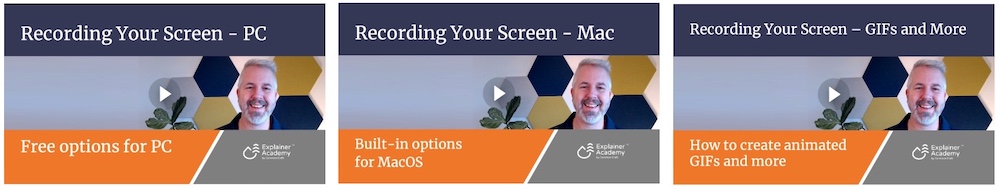
"All educators have a need for this type of instruction. Much-needed. Well-conceived. Well-done."
- Jane Englert, Teacher
Watch Lee Create a Readable Video

Learn more at ReadableVideos.com