This post is an issue of the Common Craft Newsletter. Subscribe here.
When we started publishing Common Craft videos in 2007, we learned a valuable lesson. Educators quickly requested versions of the videos with subtitles so that they could be more accessible, especially for those with hearing impairments. Since then, we've been diligent about using open captions in English for videos in our library.
Readable Videos offered another lesson. I recently appeared on a show called Instructional Designers in Offices Drinking Coffee (IDIODC). We talked about Readable Videos and what it means to create a video with no voice-over. The audience asked about the accessibility of Readable videos and this kicked off a bit of brainstorming. Since then, I've been learning and experimenting with ways to make Readable videos useful to as many people as possible.
Lessons Learned
Because Readable Videos require reading, we need to consider accessibility for those with visual impairments. The choice of color, for example, is important because of color blindness and color insensitivity. About 1 in 12 men and 1 in 200 women have color blindness or CVD (Color Vision Deficiency).
How to make a Readable Video More Accessible
Red-green color blindness is the most common form, so we want to avoid it in videos:


The contrast between colors is also a challenge. We want to use high-contrast colors that pop.

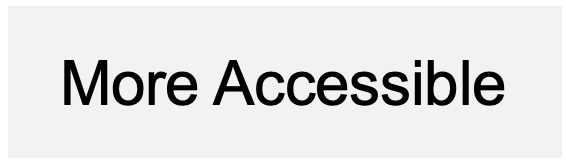
Avoid Using Color to Indicate Importance
It may seem logical to use color to indicate importance in a sentence. However, this is not as accessible as other options because the color may not be obvious to everyone. Consider this sentence:
- When you come to the end, you'll need to stop.
A more accessible version uses an underline instead of color, as color may not be visible to everyone:
- When you come to the end, you'll need to stop.
There's More to Learn
We are getting close to publishing a comprehensive online course on how to create professional, polished (and accessible!) Readable Videos. Stay tuned!